This blog consists of a series of 4 articles in which we explain the benefits of contextualization on the basis of examples and concrete realizations. After all, modern techniques make it possible to get the right information to the right person at the right time and the way there is no longer fiction!
- Part 1 – How to start?
- Part 2 – An extensive menu
- Part 3 – The personal touch
- Part 4- A touch of context
An extensive menu
Now that the large amount of information has been neatly divided into a beautiful structure, the first substantial improvement is up for grabs. If you look at that large block of information from afar, you will no longer see an unclear amount, but you will get a nice selection menu where you can browse through much more focused and easier.
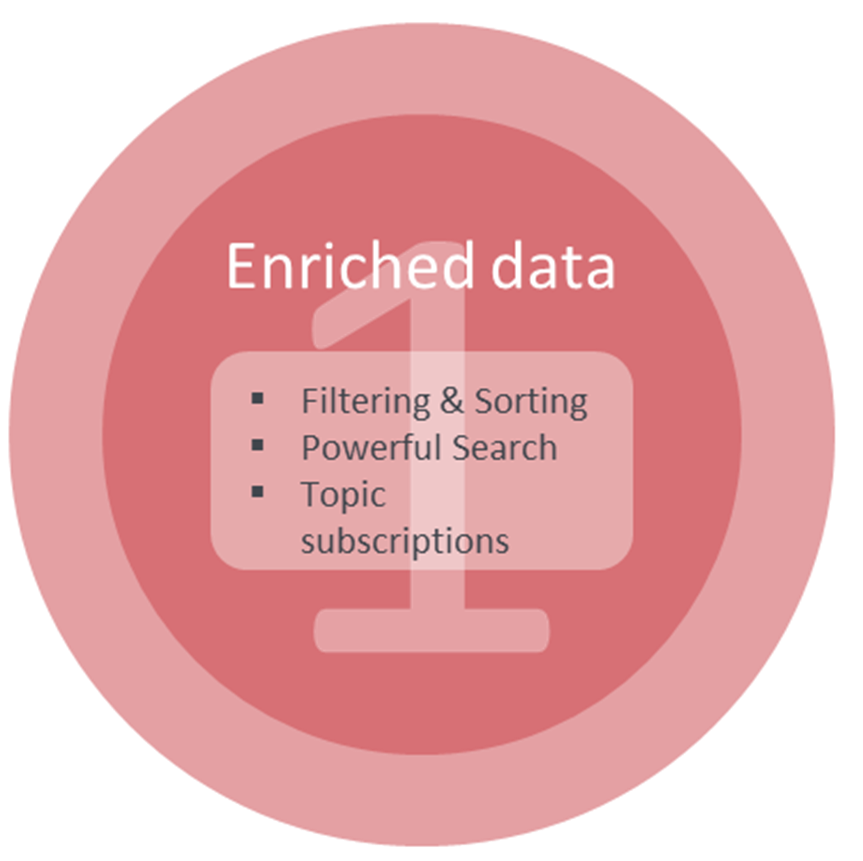
In its simplest form, the power of a document management system such as SharePoint can be used to quickly offer filtering and sorting options in order to limit the information to the essentials for the user.
SharePoint libraries offer just as simple filtering options as tables in Excel and with some configuration of the SharePoint search engine you get very powerful search portals that quickly lead you to the desired results.
The example below illustrates the possibilities of a search portal that was placed for an extensive set of training materials. Together with Spikes, the categories were predetermined and the information was then divided into them. A simple search for “planning” results in over 3000 documents, but by applying a simple refinement to the “Order Manager” role, there are only 6.
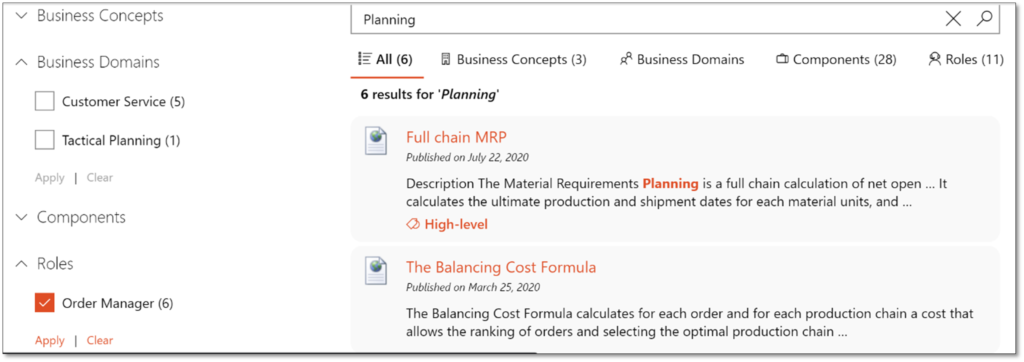
A limitation of this type of solution is that the filter criteria can be set over and over again. For example, each search again has to indicate the role of the user to limit the information. With some adjustment of the functionalities, however, you have quickly adapted a sleeve to this and you ensure that searches can be saved or filter settings are retained.
Another form, but just the same functionality, is a subscription formula, where you let the user set for a longer period of time what information he / she is interested in. Just think of news sites where you can indicate that you only want to read “domestic news”.
This principle can be applied to communication that takes place, for example, via a company’s intranet. As we also recently realized for Fluvius, one of the larger Belgian grid operators. Spikes ensured that every employee can choose for himself which news themes are included in the news overview.
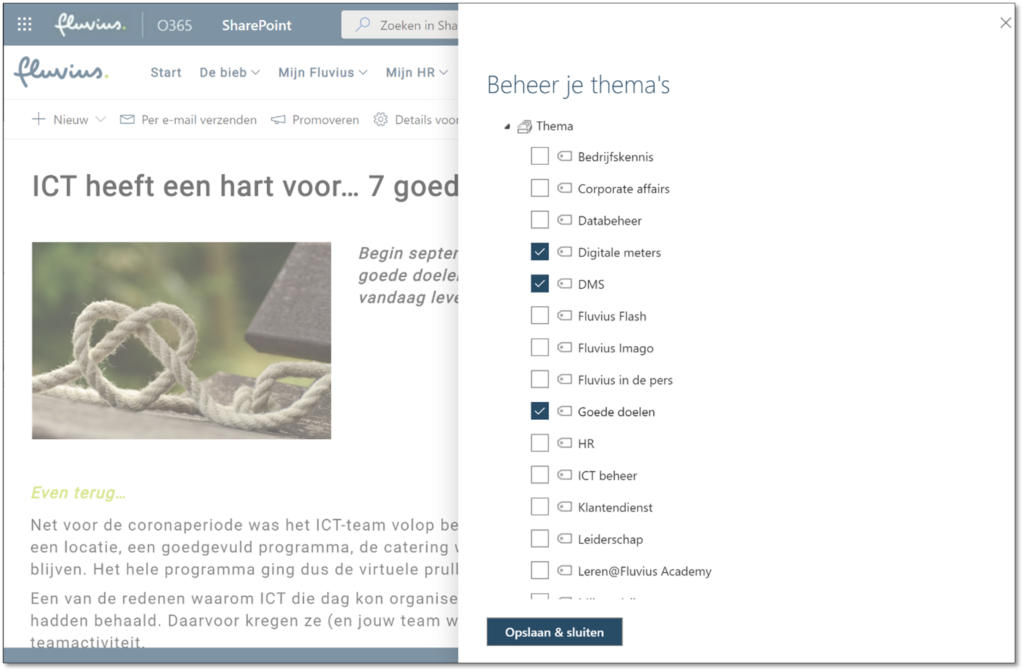
A disadvantage of this approach is still that the responsibility for setting the filters lies with the end user. It is not always easy to know what categories stand for or which are relevant. In the next blog, we will go deeper into personalization in order to eliminate this problem and gradually work towards the ideal information strategy.

Ben Van Mol
Solution Architect
Curious about the various options for organizing knowledge within your organization? Don’t miss the webinar about automated knowledge bear on October 20 and register soon.
More information and registration can be done via the yellow button below.

