What is the Fluid Framework actually, what does it entail, what can it be used for?
The Fluid Framework is an open-source collaboration technology for both Office and third-party applications. This collaboration technology is a collaboration platform with which updates to the content are implemented in almost real-time in the various applications that use the technology.
This means that a colleague of yours can edit a table in a Teams conversation, at the same time you or another colleague has the same table open in Excel, regardless of the device with which you and your colleague are consuming this data.
Curious if this is available within your organization? Check https://fluid.microsoft.com.

Let’s be clear: the Fluid Framework is still under development, although the preview and recent announcements show that there is potential in it.
We will see the first integrations in Microsoft 365, and more specifically in Outlook and Office.com.
Because the Fluid Framework is open-source, existing components can be further developed to meet the specific needs of our customers, and it is possible to choose to develop components ourselves.
Does Microsoft show what the future of the Office tools (Word, Excel, PowerPoint, ..) will look like?
In this blog written by Microsoft Office’s design head, Jon Friedman, part of the vision and future is already explained, how the focus will be more and more on the content of an end user, instead of on the tool used for this content, is going to be. At Spikes, these developments are in any case closely monitored in order to advise our customers correctly.
Office Scripts
The good old macros and VBA scripts in Excel, but not a good combination with the Office web client. Anyone who has saved an Excel in SharePoint that uses Macros has experienced it before: the web and Teams version does not work as expected, the file should be opened in the desktop app. This is a thing of the past with Office Scripts.
Office Scripts could offer a solution for this. At the time of writing this feature is still in public preview, but can already be used. Although this should be activated by the administrator of the environment on which you work. If the Office Script button is not yet visible to you, this means that this feature is not yet activated on the environment.
Office scripts for Excel Web offers the possibility to automate daily repetitive tasks. The actions performed in the worksheet can be recorded with the “Action Reorder”, which will create a script for you.
Of course there is also the option to even write this script. The Code editor was provided for this. It does not use VBA, but TypeScript is used. Does this seem like something to you? Then be sure to check out the scripting fundamentals for Office Scripts.
After your scripts have been created, they can be shared with other people within the organization so that they can also use them. You can go even further in this: the script you created can be called from a Power Automate Flow.
This again opens a lot of perspectives for automation, for which no development is required.
Action Recoder:
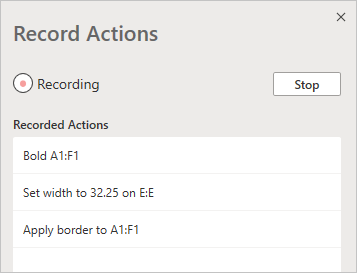
Code editor:
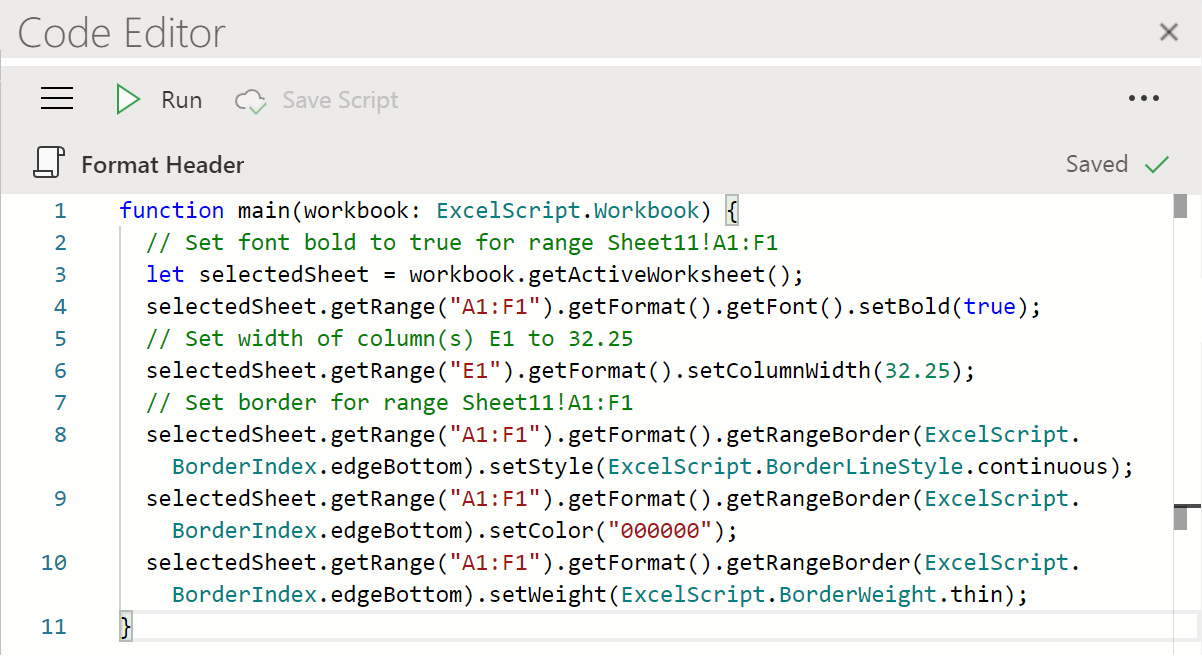

Rens Oosterbos
Business Innovation Consultant

