In this blog series about ‘The right information at the right time’, the importance of a good information architecture, extensive filtering and search options & a well-built static & dynamic profile was already explained in order to achieve our ultimate goal: the right information at the right time . In this last blog post, we add the last link that is still missing to achieve our goal: context.
- Part 1 – How to start?
- Part 2 – An extensive menu
- Part 3 – The personal touch
- Part 4 – A touch of context
A touch of context
For example, anyone who has to deal with a customer question does not necessarily look for the latest new announcement from the CEO, even if that information is relevant based on the profile of the user. What is more appropriate, for example, is the information from a CRM system with the history of the customer, the interactions that already have taken place, the products that have been ordered. In other words with personalization, we already provide the right information to the right person, but not yet at the right time.

To add context we have to shift our focus to the applications in which the employee works. This is often in applications such as Outlook or Word where the employee receives questions from a customer, a colleague, … or works on documents.
Surprisingly, the context in these applications is often not that difficult to find out. Using the same techniques as those used to automatically tag and classify documents, we can also get started classifying questions and looking up relevant information… but this time Just In Time.
This is easiest to illustrate with a few examples:
Helpdesk assistant COVID-19
The current corona crisis is putting a lot of pressure on helpdesk employees. Travel organizations, governments, insurance companies,…. they all receive thousands of similar questions via email:
- I have booked a trip to a country in a red zone, can I cancel my trip free of charge?
- I’m traveling back from a red zone. What conditions do I have to observe?
- I’ve returned from a red zone. How long do I have to be in quarantine?
By looking for keywords in these emails, it is quite easy to deduce that the customer is looking for quarantine measures, cancellation conditions. Instead of answering these emails over and over again, we can add an automatic “search” module or helpdesk assistant that initiates a search based on the context when the email is opened “Just In Time”. The correct information is then immediately presented in Outlook and can easily be included in a reply.
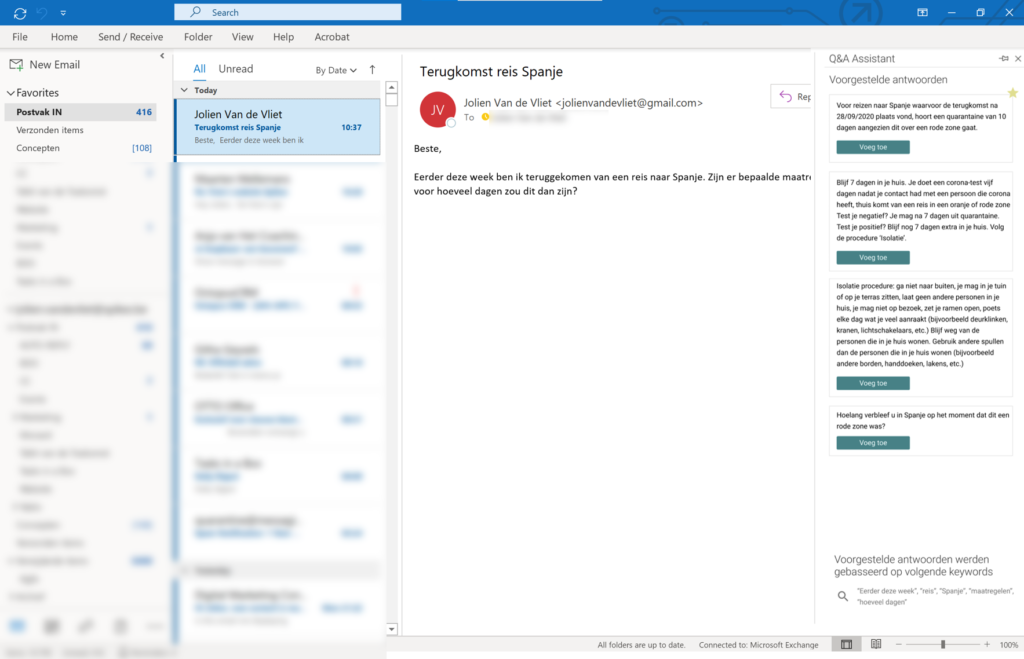
The information can be looked up in a predefined list of default answers, but can just as easily be “learned” from the answers that have already been given.
Digital Assistant for contract layout
Lawyers spend a lot of time reviewing and drawing up documents such as contracts. Often these documents contain similar clauses / paragraphs from other documents. By ensuring that the lawyer does not have to look for relevant examples on his own, but instead providing a digital assistant in Word that supports the layout process, a huge amount of time can be saved. This digital assistant examines the similarities between the document in preparation and the documents in the archive and is thus able to find the most relevant, similar documents / paragraphs and present them to the lawyer at the appropriate time. With a simple press of a button, the information is transferred to the formatting document and only the expert review of the lawyer is required.
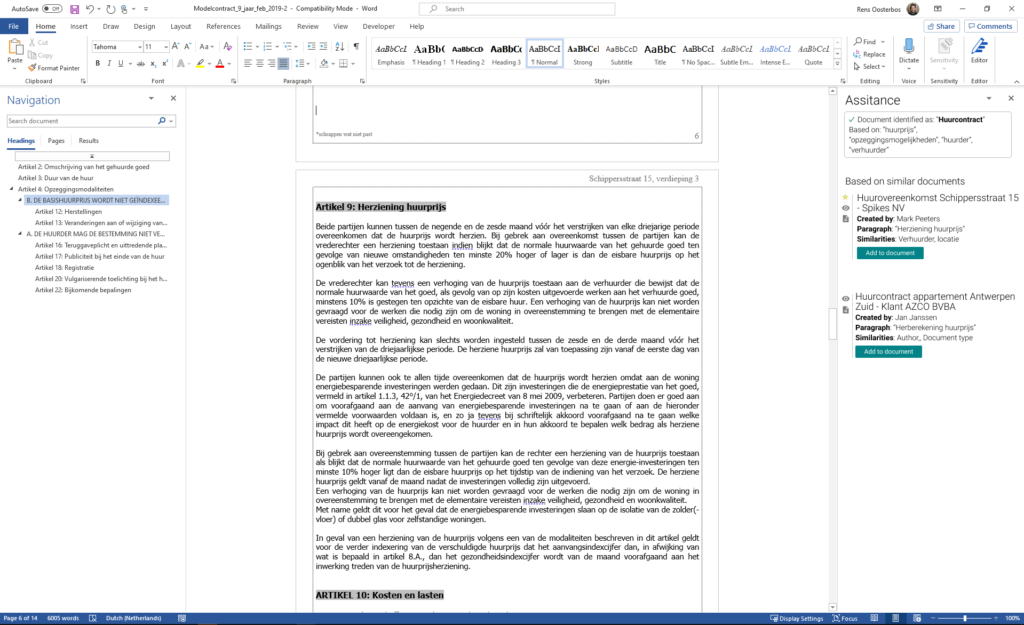
These are just a few examples of the possibilities that adding context adds. Spike’s mission is to support your business processes as best as possible using the available technology. If you have any ideas or are inspired by this blog, do not hesitate to contact us. We like to think along with you!

Ben Van Mol
Solution Architect
Curious about the various options for organizing knowledge within your organization? Don’t miss the webinar about automated knowledge bear on October 20 and register soon.
More information and registration can be done via the yellow button below.
