The ideal strategy is one that is simple and yet guarantees the desired quality and completeness.
At Spikes we look at which scenario best suits the customer given the old system and the information stored there. Some possible scenarios are:
- A ‘Greenfield’ migration: there is no migration of documents, you start with a clean slate and clear agreements on the new system
- A partial migration with the preservation of the old fileshares or SharePoint environment. The permissions are changed to ‘Read only’ so that the information remains available for research. It can be interesting to provide a (temporary) solution that makes information retrieval more efficient for end users.
- A self-service mechanism that allows end users to migrate content themselves. In this way, the migration can be planned and managed by them. There is open and transparent communication about what will happen.
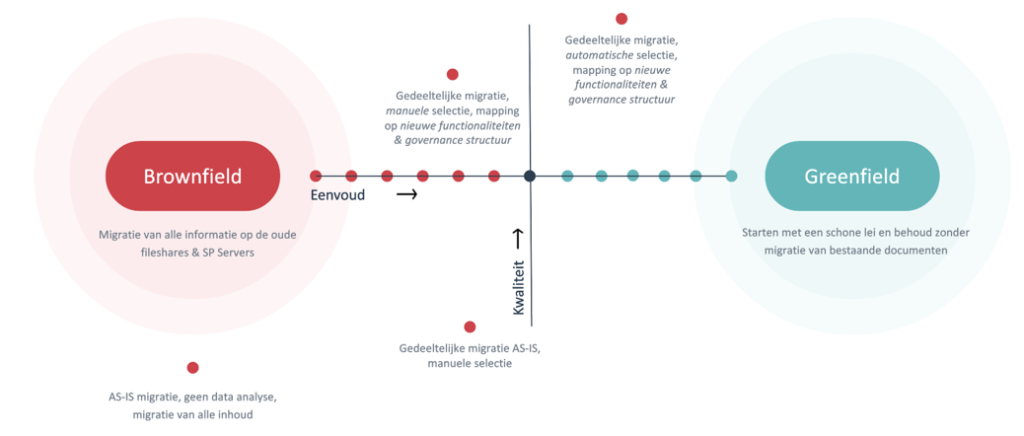
During the transition to the new system or when a partial migration was chosen in which the file shares remain available, it can be difficult for end users to find the content they are looking for. However, an extension of the normal search functions can optimize this experience. For example, with the help of Azure Search you can make information available across all different systems from one central search center. In addition, using auto-tagging, custom viewing and filtering capabilities can be offered to help the end user in the search.
Office 365 migrations can be supported with various migration tools. Microsoft itself offers a number of tools for this purpose. Besides this, there are several third party providers such as AvePoint, RefreshIT, Sharegate, Mover,… that can automate the migration process. When choosing the right tool you can take into account:
- Necessity to content assessment of the sources
- Necessity to support partial migrations and filtering of content
- Self service possibilities for end users
- Moving content to new information systems
- Necessity to entity folders (E.g.: user identities, metadata, data preservation)
- Migration speed requirements
- Scripting
- Built-in communication support to end users.
Our recommendation is that one does not opt for an AS-IS migration by default at the start of a migration process. Take this opportunity to explore new features of the newly chosen system and see how this migration can add value for both IT and end users.

Sara Immegeers
Business Innovation Consultant

