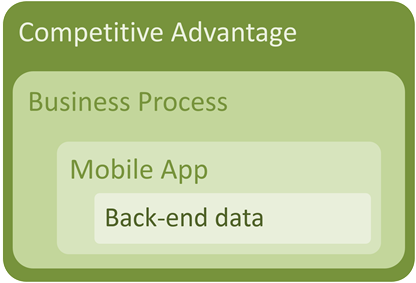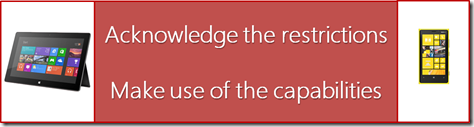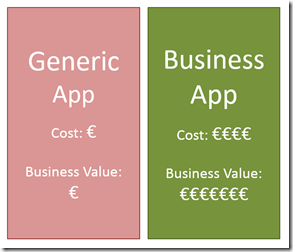Productivity on the move
The private use of apps on our smart phones is spilling over into our professional life: we expect more and more to stay in touch with our ‘home base’ and have quick and easy access to business information on our mobile devices, any time, any place.
We can already keep on communicating with the organization by using e-mail on our mobile devices. But the time has come to go further and create a competitive advantage by opening up back-end business data to our mobile devices while making use of the unique capabilities of these devices. The highest possible value can only be created when the capabilities of a mobile device can be used in combination with back-end data to participate in a business process while away from the desk.
The applicability of all this in your organization and business processes may not be obvious at first sight, but it merits the effort of looking into it.
In this blog post we explore some of the possibilities of Mobile Apps in a business context.
Enterprise Business Apps: restricted definition
In this blog I use the term ‘Business App’ in a restricted way:
An Enterprise Business App is a Mobile Application on your Tablet or Smartphone that gives you access to your organization’s back-end data.
Below I give some examples of ‘Generic Business Apps’: E-mail, Calendar, etc.. A GPS app or Office app can also be used in a business context. Generic Apps are very useful, but they don’t allow you to make the difference. They hardly create any competitive advantage.
A true Enterprise Business App opens up your company data to employees and customers ‘away from the desk’. It is the integration with your business data that creates a unique offering.
Types of Mobile Devices
Business Apps are available on both Smartphones and Tablets. It is useful to make the distinction between these devices and your PC, because you interact with them in a different way.
Mobile devices have restrictions when compared to PCs while at the same time they have capabilities that are not available on a PC. Good Apps acknowledge the restrictions of the Mobile Device and make use of its capabilities.
| Each type of Mobile Device has its own features and intuitive interaction. |
In most cases your PC has a larger screen and you interact with it with keyboard and mouse. Until recently PCs didn’t have touch screens and that is still the case for most laptops (and certainly for desktops). A PC takes a lot of time to get out of your bag, open it and get it started.
A Tablet has a smaller screen than a PC and has also la less precise mechanism for pointing an clicking. (Unless you use a pen, but even then the interaction is different from mouse input.) On the other hand, with a pen you can draw pictures or sign documents. The on-screen keyboard also reduces the amount of information you can view on your screen while typing. A tablet is out of your bag and up and running faster than a PC. And your Smartphone has even more restricted pointing and typing possibilities. In terms of availability however, it is the device that is the quickest in your hand and ready to use. |
Each device type has its own characteristics for interaction, its own ‘user experience’. On a PC e.g. you will prefer to scroll vertically. A tablet on the contrary invites you in a very intuitive way to swipe from right to left or from left to right, as you would do in a book. And on a Smartphone vertical scrolling is use more often because of the ‘portrait orientation’.
One of the consequences of all this is also that not all Apps are suited for all mobile devices, and vice versa
Unprecedented capabilities
One of the biggest mistakes one can make when making business data available on a mobile device is to copy the content and behaviour of a corresponding back-end function. A true Business App should allow you to perform things you could not do before. By using the technical features that are available on Mobile Devices in an integrated way, new possibilities can be explored.
| Typical Mobile Device features comprise: – Taking pictures – Knowing your geo-location – Capturing handwriting and drawing – Sensing movements – Using other data on your device |
Business Apps on Mobile Devices offer possibilities you never had before. |
Mobile Apps that make use of these capabilities in an intelligent way, are the most powerful ones.
Example: with a mobile device you can take pictures and at the same time register the location at which you take the picture and the date and time; this is e.g. very useful in construction and maintenance environments when you want to initiate a work request or report some damage.
This may not come cheap…
We all expect mobile apps to be cheap. Most of the apps that we purchase in our private live are extremely cheap (from less than a Euro to a couple of Euros). These apps can be cheap because they have a large number of users. On the other hand, with generic Apps you cannot create high business value in your organization.
In an enterprise context the business app needs to be developed to the specific requirements of the organization. It also needs to be integrated with the back-end data, meaning that some development is needed at the server side too. Therefore the budgets to be calculated with when developing a business case for an enterprise app are substantially higher than in the case of privately used apps.
Business Apps As-A-Service
An intermediate solution between privately used apps and bespoke developed enterprise apps are the business apps that come with an integrated server-side solution. The TrashOut App (www.trashout.me/) e.g. allows people to report trash by taking a picture of it. When taking the picture the geo location of the trash is also recorded. Any enterprise can get an account at Trashout to collect trash reports on its premises and take action on it. Another example is the TasksInaBox App (www.tasksinabox.com – still in beta) with which you can keep track of tasks assigned to you or your team. Again your organization can get an account to enable Task Management on mobile devices in your organization.
These Apps-as-a-Service allow you to create a higher business value without having to pay for the full development cost.
Generic Apps
As mentioned above, you can also make use of ‘Generic Business Apps’. In fact this type of Business Apps is the one that is most widely spread: they allow you to manage your e-mails, keep track of your calendar and access your contact database. They are available on Phone, Tablet and PC. And although they are very useful to stay in touch with your home base while you are on the road, they don’t allow you to executive specific activities in the Business Processes of your Organization.
Other generic Apps that can be used in a Business context are GPS, Microsoft Office (including the marvellous Office Remote app), convertors, and what have. But however useful, these Apps will not help you create a competitive advantage.
More Generic Communication Apps
It is worth mentioning other Generic Apps that help you to stay in touch with your Organization. If you have implemented Enterprise Social Collaboration platforms like SharePoint, Lync or Yammer, you will certainly will want to use the corresponding Mobile Apps ‘SharePoint Newsfeed’, ‘Lync’ and ‘Yammer’.
 These apps will help u to stay informed about active conversations in your organization.
These apps will help u to stay informed about active conversations in your organization.
With Microsoft you can!
A short technical paragraph to end with.
Microsoft has a unique series of technologies to make all this possible in a secure, manageable and affordable way. Starting with devices and operating systems like Windows Phone and Windows 8.1 (on Surface or other hardware), using Azure and Azure Mobile Services to connect the mobile devices to the cloud on one hand, and to connect the cloud to your existing back-end application in your data center on the other hand; with management tools like System Center to allow the IT Department to stay in control.
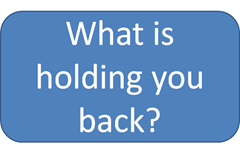 With the technology available and ready, it is probable just your imagination that is holding you back from creating additional competitive advantage by using Mobile Business Apps.
With the technology available and ready, it is probable just your imagination that is holding you back from creating additional competitive advantage by using Mobile Business Apps.